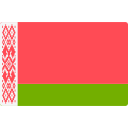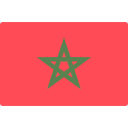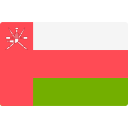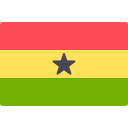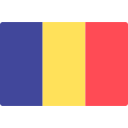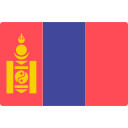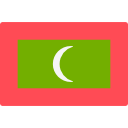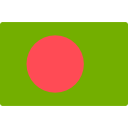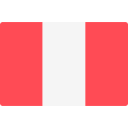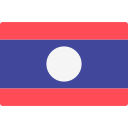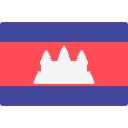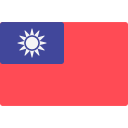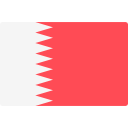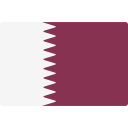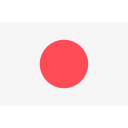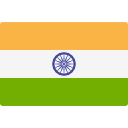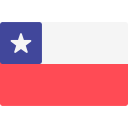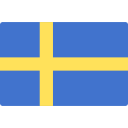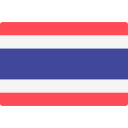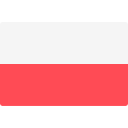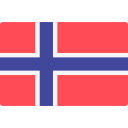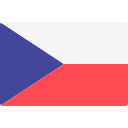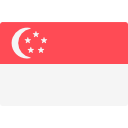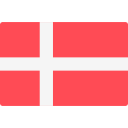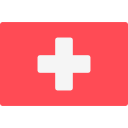Home
/
Home & Living>Home Safety
/
G1 & GEA-1000K PUSH-PULL DIGITAL GATE & DOOR LOCK | Free Basic Installation
G1 & GEA-1000K PUSH-PULL DIGITAL GATE & DOOR LOCK | Free Basic Installation
Quantity
-
DetailKey Features Seamless 2-Way Dual Unlocking: Effortlessly unlock both your Solity gate & main door in one action. Authentication Method Features G1 Specifications Installation Conditions Gate (Grill Door) Thickness 25mm Unlock Methods Smart App Solity Wi-Fi / Matter Facial Recognition Up to 100 PIN Code 4-12 digits Up to 4 User Pin Codes Fingerprint Up to 100 RFID Card Up to 100 Mechanical Key 2 units Dimension Outdoor H 258 x W 58 x D 53 mm Indoor H 245 x W 67 x D 65 mm Rated Voltage DC 6V 1.5V AA Alkaline Batteries (LR6) Emergency Power USB Type C GEA-1000K Specifications Installation Conditions Door Thickness 50~60mm Unlock Methods Smart App (Optional. Additional Charges Apply!) Solity App or Matter App PIN Code 4-12 digits Up to 4 User PIN Codes Mechanical Key 2 units Dimension Outdoor H85 x W395 x D57 MM Indoor H85 x W395 x D57 MM Rated Voltage DC 6V 1.5V AA Alkaline Batteries (LR6) Emergency Power USB Type C Main Features Model Features Description G1 Facial Recognition 3D Lens and AI Deep Technology G1 Push-and-Pull World's first push-and-pull lock with motorized roller latch G1 Matter Compatible Fast and reliable connectivity with major smart hot platforms (Apple Home, Google Nest, Amazon Alexa etc) G1, GEA-1000K 2-Way Synchronisation Convenient for door and gate access GEA-1000K Fire Rated CoC certified, fire resistant for up to 60 minutes General Solity FAQ Do I need to register warranty? No registration required. Please keep your invoice as verification is required during warranty claim. My digital lock battery low. You may jumpstart with a 9V battery or a power bank. Alternatively, you may use the overriding mechanical key to unlock the door. If unable to jumpstart, please contact Solity hotline. Where can I find the user manual? The user manual is available here. How long does the installation take? It usually takes about 1 to 1.5 hour depending on the door type/material. My Solity smart door lock battery is completely flat, how can I unlock my door? There are 2 ways to open your door lock in case of emergency Use a 9 volt battery to power up the door lock and open Alternatively, you can use a mechanical key to unlock the door lock. In Case of Emergency, locked inside/outside of the house. Check for signs of battery leakage. You can reset and register your PIN code and RFID card again, please refer to your user manual. In the event of a fire, will the digital lock fail and will I be trapped inside? There will an emergency alarm for your attention if the fire spreads. The digital lock will automatically unlock when it detected abnormally high temperature.
-
Customer ReviewsNo comments